I tried to change my blog button graphic to a new one by deleting the last button and naming this graphic the exact same, so that your button links would have the same URL.No such luck it seems.Edited: Ok so I try to delete the pic from photobucket,and I can.But when I try to add the new graphic it loads up the old graphic on there....wth is up with that? I have messed with it so much now I'm wondering if your buttons have a broken link 0_0
If they do I apologize for screwing up everyones page.I have my fingers crossed that it will still work, but I'm not very hopeful.I'm sorry everyone.This is what I get for trying to be slick lol
So if anyone gets the urge to go and change their code I have the new one posted up.
Love & Light
Ugh here it is all for anyone who gets the urge to change their blog button to a more halloweenie one.


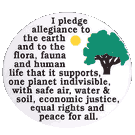




5 comments:
The old one still worked fine for me, but I changed it anyway, because I adore the new one lol..it is adorable!
Works great! I didn't have to do a thing, it changed to the new one on my blog all by itself.
Lovin the new look!
OMG I am soo thankful!!
Thanks Hyla for calling me and letting me know how to work it out!!You saved me hours of stressin and cussin lol
Adding it now. It's very cute!
)O(
boo
I nabbed your adorable new button! Love the hat!
Post a Comment